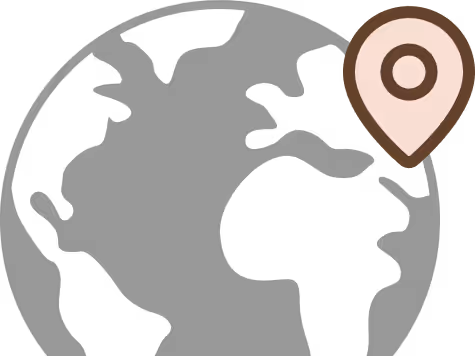Localizing Directly in Figma: Why It’s a Game Changer

Always that feeling that localization comes too late, like a constraint to be added once everything else is already set in stone.
We asked ourselves: why keep treating localization as a secondary task, when it's an integral part of the user experience? We design products for users in multiple languages, so why not integrate that reality from the design phase, directly in Figma?
This reflection led to the creation of our plugin Gleef Localization Key Generator for Figma. We built it for a simple reason: to make localization a natural and smooth reflex, right where product decisions are made. In this article, we explain why we made this choice, what it changes in your process, and how you can concretely adopt it.
The problem: a disconnect between design and localization
In many teams, translation starts when the design is already finalized. The product is ready, screens are validated, and only then are the contents extracted and sent for translation. This process creates friction everywhere. On the design side, you sometimes discover too late that localized texts don't fit into the components. On the dev side, you get translation files without knowing exactly what they refer to. And on the product side, you multiply back-and-forth cycles to correct, validate, reintegrate.
This manual, late, and often visually disconnected process generates stress, product debt, and above all a lack of agility. When you're working internationally, the cost of these delays is multiplied by the number of markets. What we wanted to propose with Gleef is a new approach to localization: visual, automatic, and integrated from the start.
What we built: a plugin that gives you clarity, automation, and control
With our Figma plugin, which you can directly download, you can localize your screens directly in Figma, without leaving your workspace. It’s a paradigm shift: instead of extracting contents at the end of the road, you manage them where they are created. Concretely, this means you can import your existing translation files, choose the source language of your mockup, and launch an analysis of your screens or frames. The plugin will then automatically generate translation keys, taking into account the visual context of your design and your existing naming conventions.
What makes this process powerful is the contextual logic applied to key generation. Instead of producing generic, abstract keys, our plugin detects recurring elements, understands the structure of components, and proposes a clear, logical, and maintainable naming system. If a “Next” button appears on multiple screens, it will be recognized as identical and properly referenced, without unnecessary duplication.
One of the first feedbacks we got from our beta users was that they spent much less time managing duplicates or renaming keys manually. So we pushed automation even further. The plugin analyzes already translated texts, avoids repetitions, suggests reusing existing keys when relevant, and lets you manually adjust each key if needed. This flexibility is essential: the plugin doesn't lock you into a system it helps you stay in control.
But above all, you visualize everything, directly in Figma. You see each key associated with its text, in its context, and you can display your screens in different languages to check the impact of translations on the interface. It's a real quality lever: you immediately identify overflows, casing errors, or alignment issues caused by longer languages or non-Latin scripts. No need to wait for QA or user feedback from the other side of the world to fix them.
And once everything is ready, you can export your updated translation files. You send them to your dev teams, to your translators, or you integrate them directly into your localization management tool. You keep a clean, ready-to-use structure that aligns with your existing codebase. The idea is that nothing is set in stone, but everything is fluid: design, content, development everyone moves forward together, in the same tool, with shared visibility. If you want to better understand how to use our plugin step by step, we recommend reading our article Unlock the power of our Figma plugin step by step.
What we built with Gleef is a bridge between the design phase and the final product, between UX intentions and technical reality. And this bridge stands on three pillars: clarity in content management, automation of repetitive tasks, and total control over what you deliver.
What it changes in the daily life of teams
What we learned while building this plugin is that it's not just a tool for localization. It’s a tool to collaborate better. In the teams using it today, we see UX writers getting involved earlier in the process, product managers validating wording choices in context, developers receiving clean, coherent, well-named files.
It’s also a real cultural shift: instead of considering translation as a last step, we start thinking about “multilingual experience” from the design phase. This small shift in the way of working saves time, but above all, it improves product quality. Because a good product isn’t just beautiful or functional. It’s understandable, accessible, and coherent in every language it’s offered in.
Why it mattered to us
We could have created another translation file management tool like so many others. But we wanted to solve the problem at its root. And that root is Figma. That’s where everything starts: user flows, content, components. That’s where decisions are made. So that’s where localization needed to be integrated.
We built this plugin by listening to user frustrations, testing, iterating. It’s still a young product, but it’s already used by teams designing for multiple markets, sometimes from the MVP. And the feedback is clear: by automating key management, making translations visible in Figma, and ensuring technical consistency from the design phase, Gleef saves time, reduces errors, and strengthens overall product quality.
What we’re offering you
If you’ve ever wasted time renaming keys, pulling your hair out over poorly integrated translations, or doing ten back-and-forths between Figma, Notion, Google Sheets, and VS Code… we invite you to try Gleef. It’s simple to install, easy to pick up, and you’ll quickly see the difference.
We’re not saying localization becomes magical. But it becomes clear, manageable, and integrated into your process. And that changes everything.